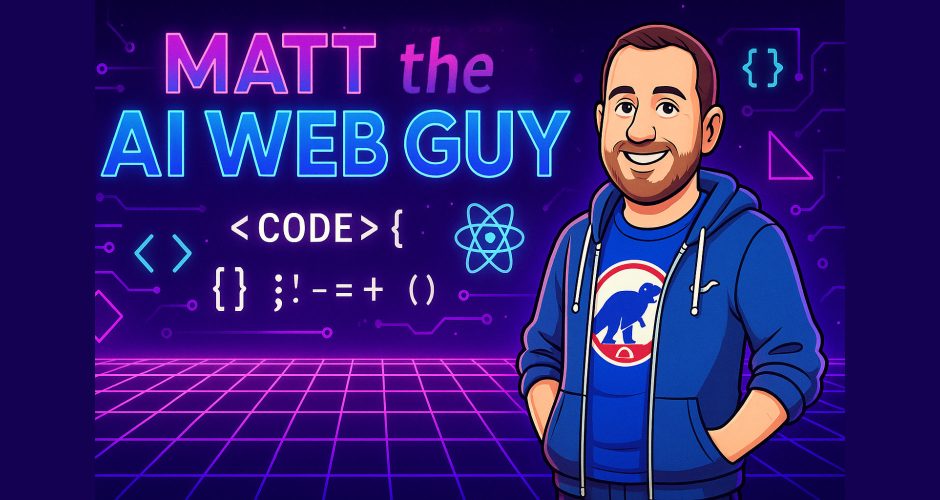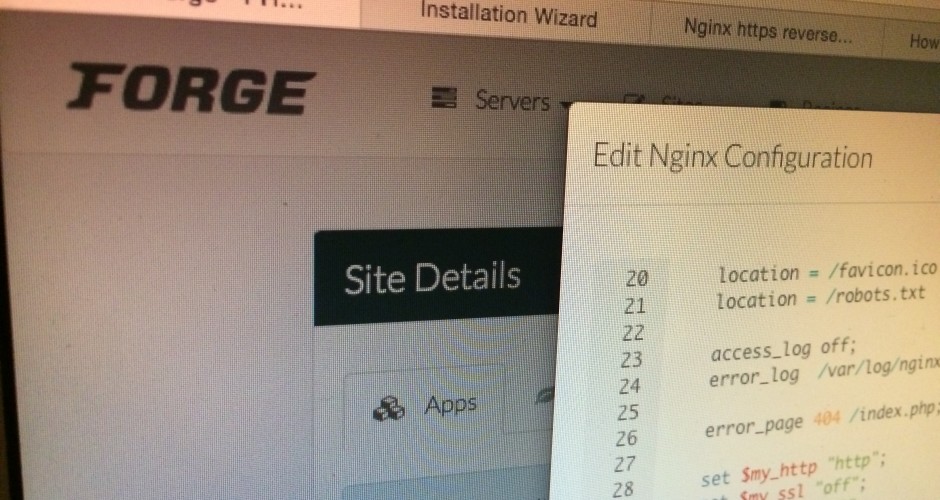Beyond the Hype: How AI is reshaping the future of professional web development
I recently pushed myself out of my normal comfort zone and volunteered to a talk at the newly re-launched Bristol WordPress People meet-up. This group has a special affinity for me as I used to attend their meet-ups before the pandemic and it’s actually how I discovered Atomic Smash, the company I currently work for.
I’d decided to do my talk on AI and how it’s changing web development as this is an area I’ve been experimenting in at work to find ways to be more efficient and increase my personal productivity. After some last minute tweaks to my presentation on a family holiday to Portugal I was as ready to give my talk.
Prior to this meet-up there had been a few at a local pub in Bristol that attracted some attendees but the numbers were much lower than the pre-pandemic meet-ups so I was expecting a small room of maybe 10-15 people, so I was surprised to see the numbers had grown to 50 people when I checked the MeetUp app which didn’t help my nerves. On the actual evening we had somewhere between 35-40 people actually turn up!
After introductions I began my talk and immediately noticed the tell-tale sign of a migraine coming on with the flashing aurora starting to block parts of my vision, I’ve suffered from these since I was 18 and get them a couple of times every year but I felt the timing of this one was particularly frustrating. I powered through despite being barely able to see my notes on the laptop screen and although there were technical issues, lots of ums and pauses, and a live demonstration of an AI tool that didn’t go as planned, I made it to the end and spent an equal amount of time answering the many questions people had about the tools I use, AI in general, and the future of web development.
For those that weren’t able to attend but are interested in the subject, I’ve made my slides, notes, and a video of the event available:
Click here to view the slides full screen or click here to view my notes.
The video was recorded on my phone last minute as we hadn’t planned to video anything so the quality isn’t professional but I’ve edited it down to a watchable length and enhanced the audio (using an AI tool called
Click here to watch the video on YouTube.