Sparrow Mail: Finally a replacement for this awesome (but discontinued) email app?
Ad - Privacy focussed website analytics, get $10 off now. - usefathom.com
Update (23/03/2018): I no longer use Apple Mail as my primary email client, I’ve started using Spark (https://sparkmailapp.com) and whilst the early versions have been very buggy and frustrating it’s now a fairly stable app and reminds me so much of Sparrow in it’s simple interface and uncluttered views. I still recommend reading this article and make up your own mind but certainly check out Spark!
When I first entered the world of Mac in 2012 a friend recommended that I use Sparrow as my email client which at that point was one of the most popular email apps for OS X, as a long time Gmail/Google Apps user it was perfectly suited to my workflow and introduced me to a new concept called ‘Inbox Zero’.
I love everything about Sparrow. It has a nice simplified user interface that is reminiscent of Twitter (perhaps it’s name has some connection with that?), is quick to load and has some clever little features built in such as a Dropbox integration that allow you to automatically upload files and attach a public link inside your email instead of sending the file directly, great for getting around mail server attachment limits (alternatively you could use box.net for the same purpose). It also has great support for Gmail with label support and an archive button which moves your email to the All Mail folder.
Only 6 months after I started using Sparrow and it’s companion app on my iPhone the Sparrow team announced they had been acquired by Google, great you might think, now Gmail had a brilliant desktop app that would only be improved now they were behind it. Not so. Google have a history of buying out some great apps and services for the people that built them and the skills they can contribute to the Google Team.
So from that point to now I clung on to my Sparrow, I slowly watched my friends switch to Apple Mail, accepted the last minor bug fix update in October the same year, and then become the only person I know still using it.
That’s not to say I haven’t tried adopting a replacement, in no particular order here is a list of the clients I’ve trialled, bought or downloaded for free, that for one reason or another that I won’t go into detail in this post, have not replaced the features and User Interface which I know and love on Sparrow:
- Apple Mail
- Airmail 1.0 – Newer version available
- Foxmail
- Inky
- Mailbox by Dropbox – Discontinued
- Airmail 2.0 – Newer version available
- Mailpilot
- Airmail 2.5
- Postbox
- Mailplane
- UniBox
- Nylas N1
I’ve tried so many clients, and while I’ve really enjoyed using a few of them (Airmail, Mailpilot and Nylas N1 all came close) none of them have felt to me like they completely replace what I personally like about Sparrow. So until last week I’d accepted that I was going to become a bit like that person that we’ve all met who is still using a mid-nineties version of Lotus Notes while all his colleagues are all using Gmail or Office 365… that was until I decided it was time to force myself to change to a different client, and for me that was going to be Apple Mail! Part of this decision was influenced by the fact I’ve just rolled out Xink.io to automate email signature updates for our team and it only support Outlook for Mac and Apple Mail on OS X.
Just for a little background, I’m a reformed Apple hater who has become a complete Apple Fan Boy in a few short years, I’m constantly selling the benefits of the Apple eco-system to my friends, family and colleagues to the extent that I often get asked if I’m on commission! Despite this I’ve always bitched publicly about how much I hate the Apple Mail client even though I tend to prefer Apple’s own software over third party alternatives. Until recently I’ve felt that the team behind Apple Mail were stuck in the past and purposely have delayed making Apple Mail as good as the company’s other apps just to keep the old school Fan Boys happy, but all that has changed in the last 12 months.
Yosemite and El Capitan have brought some much needed upgrades and I finally think I’ve found my Sparrow replacement, albeit with some heavy customisation to make it look and feel more like the client I’m used to. There’s still a few features I can’t replicate without third party add-ons (Icon only Sidebar, Top Bar Notification Icon, Dropbox integration) but for now it will do until either someone brings out a client that better suits my needs or I decide to develop my own (unlikely to happen anytime soon)!
I’ve attached some screenshots below to show what my Apple Mail looks like in comparison to Sparrow:
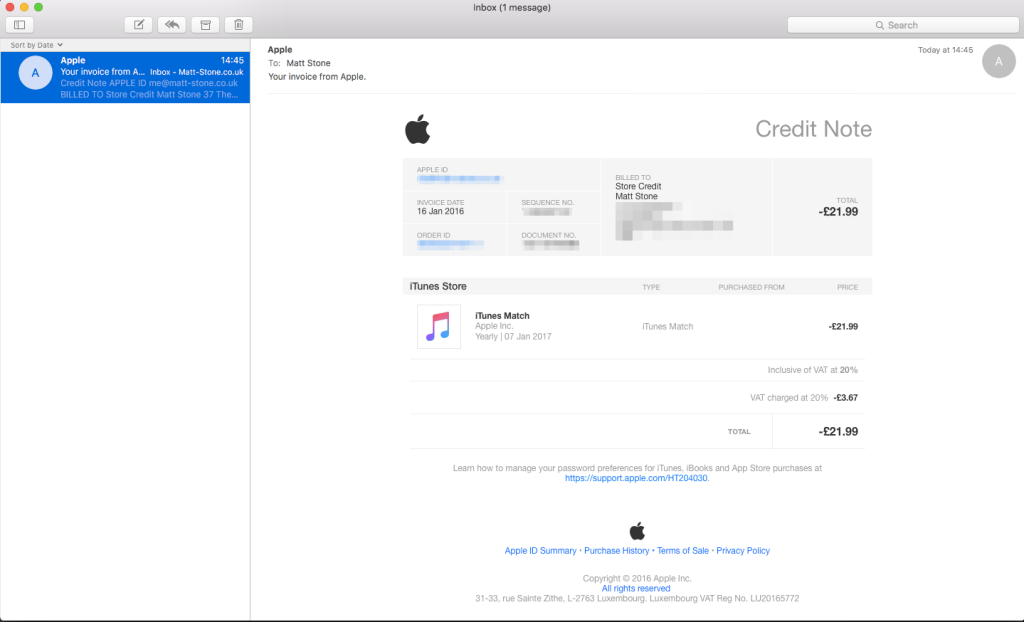
Apple Mail, most buttons removed except for Sidebar Toggle, Compose, Reply All, Archive, and Delete
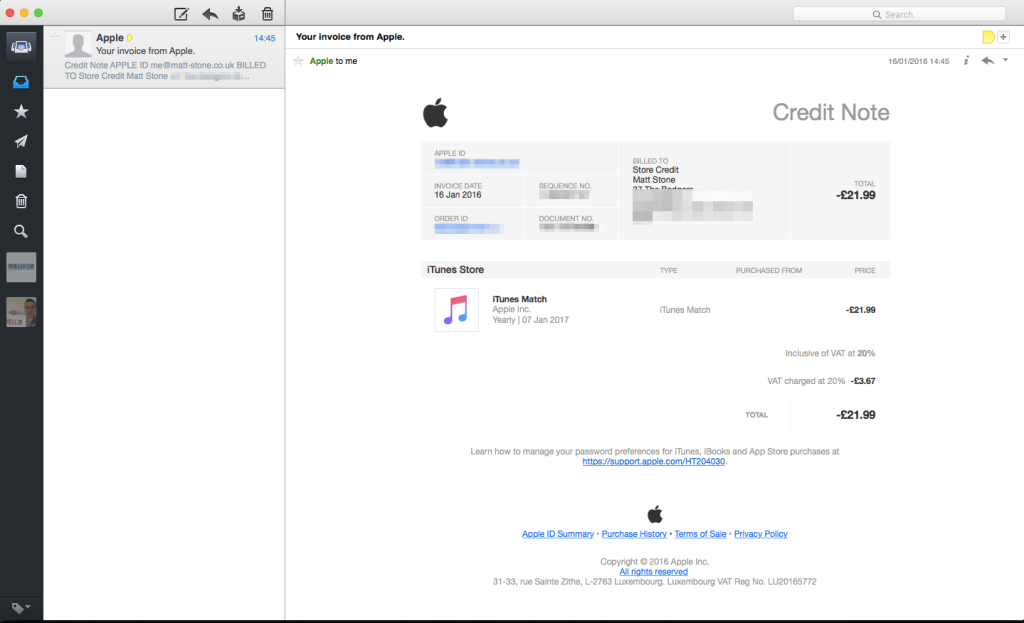
Sparrow in it’s default configuration. Simple, concise and perfect for me!

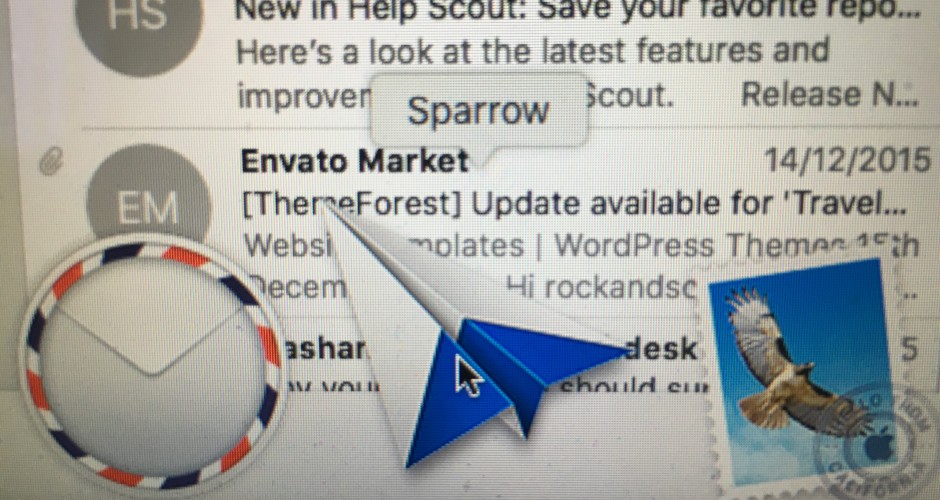


5 Comments
Elizabeth Santora
about 6 years ago ReplyMatt when i read this article you wrote about LOVING the Sparrow mail client and it becoming obsolete - i felt like finally someone who understands ! I am a late bloomer and am only changing email clients now because i started to get error messages. I tried PostBox and i am so disappointed. I really LOVE the Sparrow layout and so many other things about it and NO ONE has that. I am going to take your word for it and try Apple Mail but if there is anything else you can tell me to make it more like Sparrow please email me and let me know - i truly would appreciate it ~ thanks !
Matthew Stone
about 6 years agoHi Elizabeth, it's great to hear I'm not the only one! I really need to add an update to this article as since writing I've moved from Apple Mail to Spark (https://sparkmailapp.com) and whilst still a very new app with the odd annoying bugs it's very similar to Sparrow, mostly in it's simple and uncluttered interface, I'd certainly give it a try and see if it lives up to Sparrow for you :)
Doug Taylor
about 6 years ago ReplyGreat post Matthew! As a (very) long time user of Sparrow I've reached a point where I can't deal with the sluggishness and generally poor performance. I'm in on Spark. Let you know how it's working out. Thanks for sharing this. Doug
Nik
about 5 months ago ReplyIt is 2023, and I am still missing Sparrow. None of the mail clients this days are even close to sparrow. Spark is going after business clients and I am not sure how long they will continue supporting Spark Classic. May be we should start a crowdfunding campaign to develop open source Sparrow alternative? Do you have more Sparrow screenshots by any chance?
Matthew Stone
about 5 months agoSpark was a great replacement for Sparrow but yeah I'm still on Spark Classic and have no intention to switch to the new one, it's just awful (although has improved a bit since the first release). An open source alternative would be great, as would mean no risk of Google acquiring it or needing to monetise to keep a business going. These are the only screenshots I have I'm afraid.